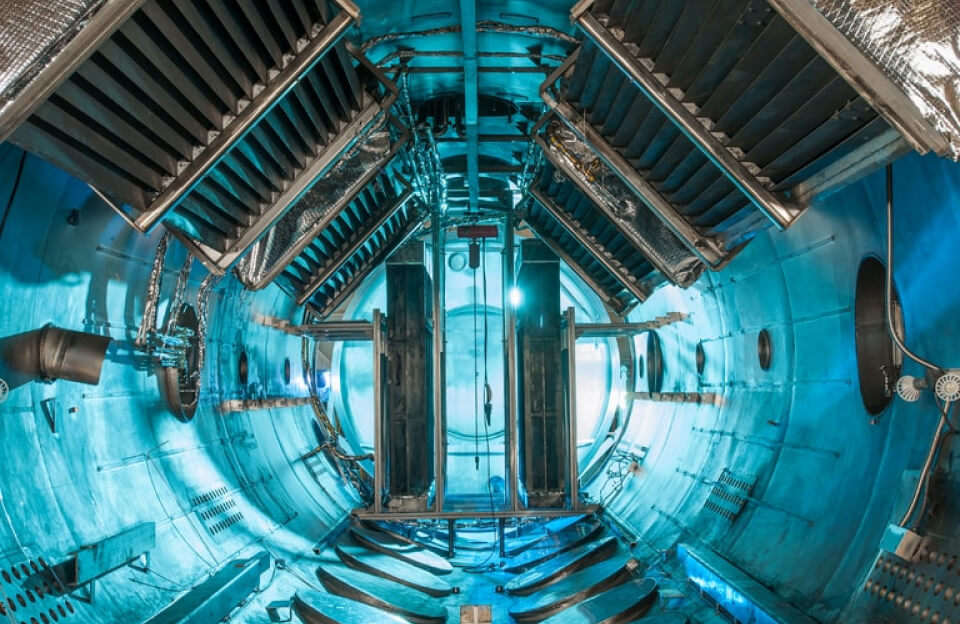Whatsapp is a free messaging app that runs on the internet to allow its users to exchange messages, voice or video calls, media and files. It is, undoubtedly, one of the most famous messaging apps throughout the world.
People love it because it is a fast and easy way to connect with your friends and family. With a majority of your contacts on Whatsapp, you need to know a few tricks that are very useful and will help you to stand out from the rest.
- Be a boss and read you Whatsapp messages without turning the ticks blue. The sender will never know.
- Turn on the flight mode.
- Read the message and close the app.
- Turn off the flight mode.
- Format your text before you send it with this simple trick.
- You can use asterisks to bold your message. Ex: *<message>*
- You can use underscores to italicize your message. Ex: _<message>_
- You can use tildes to strikethrough your message. Ex: ~<message>~
- You can apply the Monospace font by using a grave accent. Ex: “`<message>“`
- Don’t let the typos and spelling mistakes embarrass you anymore by following this simple yet effective trick:
- Click on the mic that appears on your keyboard.
- Speak your message and let the technology do the typing for you.
- Now you can mark any message as a star so that you can view or revisit it later without all the pain of scrolling through long chats.
- Select the message by long pressing it.
- Select the star sign on the top of the screen.
- Create a shortcut for any specific contact on your home screen and access it directly by following these steps:
- Long press the contact.
- Select create shortcut from the dropdown menu.
- You can also find out who is the one who engages you the most. Click on these options to find out for Android and iOS: Settings > Data and Storage Usage > Storage Usage > Select Contact.
- Use Whatsapp on your PC. Go to the Settings on Whatsapp and choose WhatsApp Web option. Scan the QR code on the browser and it is done.
- Reply to a group message privately. Select the message and then select the three dots (or Select More option for iOS) that appear in the top right corner. Select Reply Privately option. A one to one chat will open.
These tricks will help you save a lot of time. Follow these tips and tricks to simplify using Whatsapp and shine among your friends and family. Hopefully, these tricks will come in handy and will provide you a better and hassle-free experience without any fear of embarrassments.