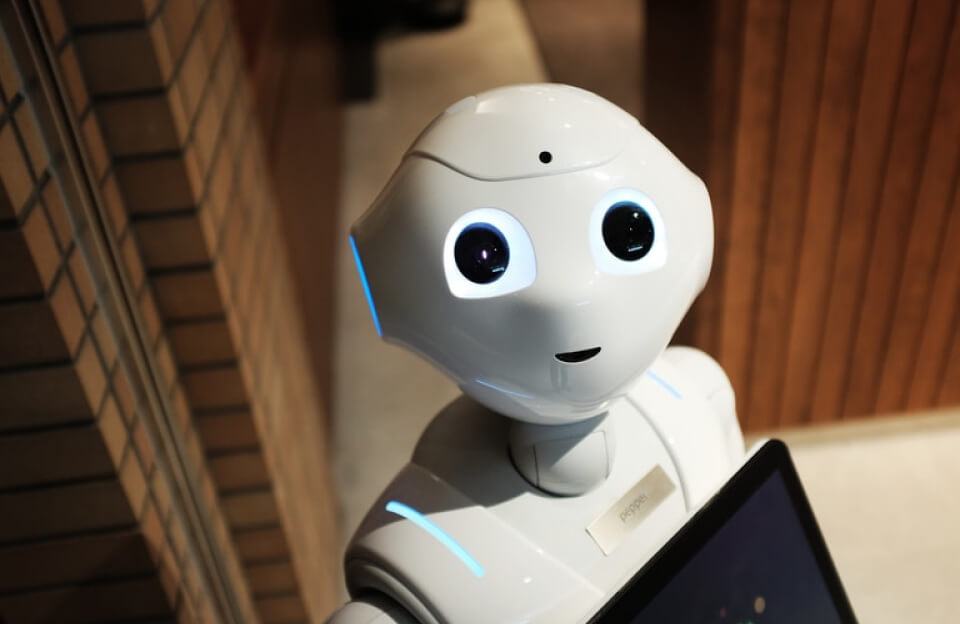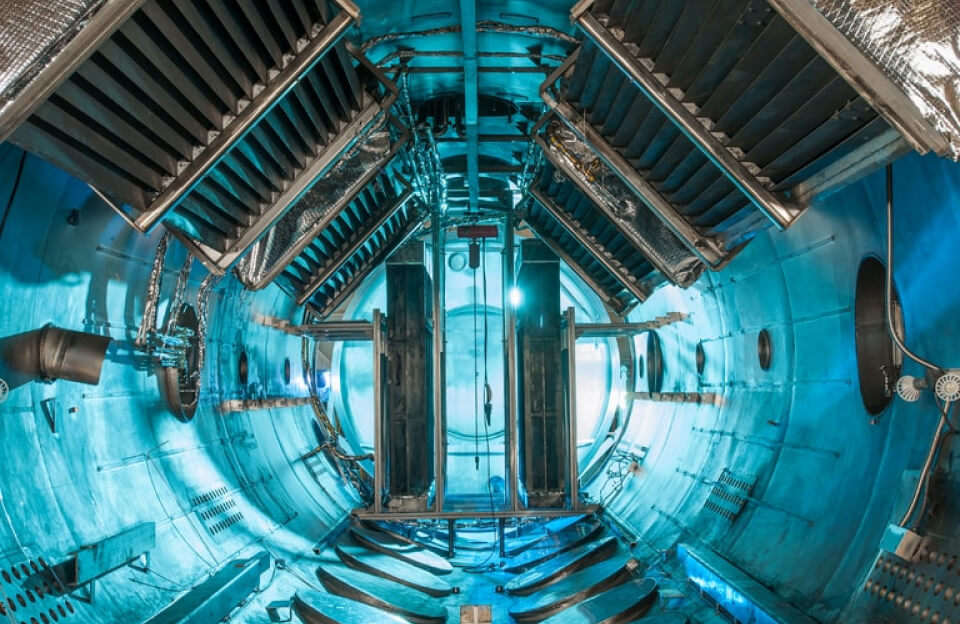Instagram is owned by Facebook. It is a network service for video and photo sharing. Same as other social sites, we first must create an account on it. It is an application used on a mobile phone. Users can bookmark, like, save and comment on other follower’s posts or photos. It is also used for business purposes. It helps to advertise and promote different products and brands.
How to start!
- Firstly, download the Instagram application from play store
- Secondly, a person needs to create his/her profile or account on the application.
- A person can directly login with the help of Facebook or Gmail.com also.
- Thirdly click on the magnifying button to open the discover page.
- Use the search bar to find friends and people you know to follow.
- Click on the follow button after finding them.
- At last, a person can see all the posts of the followers.
- A person can also unfollow others in any case.
- Logout is not necessary for this application.
Tips to secure your account
- Use a strong password.
- Two-factor authentication must be enabled.
- Geotagging must be off.
- Activate status must be close.
- Prevent others who are not your followers to share the data, post, etc.
- Do not use personal contact details on it.
- Accounts must be private, not public.
Why Instagram bans your account
- If URL or web links are there in comments
- If the URL is changed in the Instagram profile information
- Without taking Instagram team permission, a link is used in the profile
- Self-promotion is done
- Commercial spam content is used
- Community guidelines or terms of use of Instagram are
Instagram terminologies:
|
Bio |
The biography section of the profile. |
|
Direct message |
Private message with each other |
|
Filters |
Enhance the photo and video. |
|
Followers |
People in timelines. |
|
Follow |
View timelines. |
|
Hashtag |
Increase visibility |
|
Home |
Timeline, home screen |
|
IG |
Abbreviation for Instagram |
|
Instagram handle |
Username |
|
Instagram stories |
Photo and video share |
|
Tag |
Show your post to special follower |
How to recover banned account!
If secure Account Removal page is used to delete your Insta account, then there is no way left to recover your account.
By changing password
- First, get to know if your account is permanently banned or temporarily blocked
- If temporarily blocked, Go to “Get Signing help” option and click on it.
- Try to use your username or email id to open your account.
- Then you will get Recovery code on your email account.
- In the email, a link is provided and click on that link.
- Then change or reset your account password.
With the help of help center
- Go to the “privacy and security” option in the setting.
- Update the help center form by clicking on the help center and fill the form.
- You will receive a recovery code on the email account.
- Recovery code helps to settle the problem.